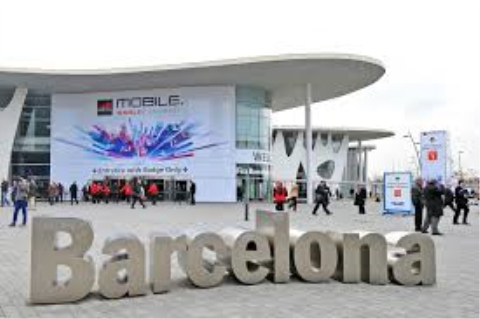Experts at Mobiles.co.uk offer their tips on how to make your mobile data go even further
Our monthly data allowance isn’t infinite, and with movies to stream, music to download, and social media to surf, it can be easy to burn through our allowance in no time at all.
To help combat the dreaded data drain, mobile experts at Mobiles.co.uk have put together five handy tips to make your data go further each month.
Change your social media settings
Scrolling through social media may be a great way to pass the time, but it can be one of the biggest drains on our data, thanks to the video-heavy content.
Videos on Facebook and Instagram are set to auto-play by default so even if you don’t stop to watch the videos, data is being used to buffer them. This can be changed in the settings of both of the apps.
To stop videos playing automatically on Facebook select Menu > Settings & Privacy > Settings > Media and Contacts > Videos and photos and set ‘Auto-play- to ether ‘On Wi-Fi Connections Only’ or ‘Never Auto-play Videos’. To do this on Instagram tap onto your profile then go to Menu > Settings > Mobile Data Use and enable ‘Use Less Data’.
Turn off push notifications
Push notifications may not be the first thing that springs to mind when it comes to limiting your data consumption, but it’s a small change which can certainly make a difference. Some apps use data to send notifications to your device, so it’s worth turning these off for apps you don’t use frequently to cut back on the data being used.
To turn off push notifications on an iPhone go to Settings > Notifications and select the apps you want to disallow notifications for.
To do disable push notifications on an Android device select Settings > Apps & notifications > Notifications. Under ‘Recently sent’ you’ll find a list of apps that have recently sent notifications where you can turn off all notifications for specific apps.
Download content on Wi-Fi
Restricting your usage doesn’t mean you have to go without your favourite podcasts, songs or TV shows. Make the most of your Wi-Fi connection and download content to enjoy offline when you’re out and about.
Going offline doesn’t mean an end to your streaming services either. Both Spotify and Apple Music allow you to download music to your device to enjoy offline, and watching TV won’t be a problem too thanks to Netflix’s download capabilities
If you’re a fan of podcasts and an iPhone user, simply tap on the + icon next to a podcast while connected to Wi-Fi and it will be downloaded to your phone.
Restrict background data
Even when you’re not using your device, your apps eat away at your allowance by reloading in the background, with social media and news apps taking the biggest chunk of our data.
Although having updated apps may be convenient, the continuous, automated refreshing means that this is one of the worst culprits for both a battery and data drain. Luckily, there’s an easy way to reduce this activity and save on your usage. Here’s how:
Restrict background activity on iPhone:
Open Settings, go to General > Background App Refresh > Background App Refresh and choose either ‘Wi-Fi’ or ‘Off’.
Restrict background activity on Android:
Go to Settings > Select Data Usage > Cellular Data Usage. Tap on the app you want to stop using background data and disable ‘Background data’.
Keep an eye on your usage
It may sound obvious, but keeping tabs on your data usage is essential if you often run short. Most networks come with their own app where you can monitor your allowance and see when it will be refreshed. This is particularly helpful for budgeting your data and ensuring you stay under your limit.
Andrew Cartledge, Mobile Experts at Mobiles.co.uk said: “Cutting down on unnecessary data usage is a great way to make sure you will always have enough to do the things you really want to do with your allowance.
“By following these tips, we hope that smartphone users can make sure that they will never run out of data, allowing them to save money and make the most of what their phone has to offer.”
For more information on how to make your data go further, please visit: https://www.mobiles.co.uk/
For more information about Mobiles.co.uk, please visit www.mobiles.co.uk or follow on Twitter @mobilescouk and Facebook – facebook.com/mobiles.co.uk.