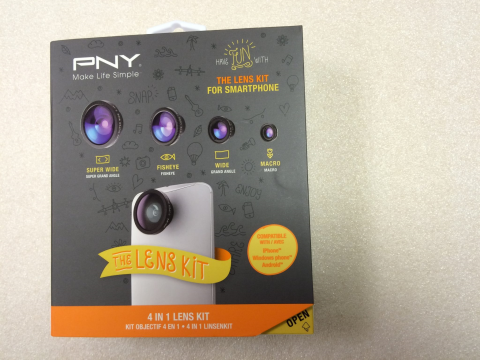[alert type=alert-blue]Technical details[/alert]
Price £500
OS Android 4.4 KitKat
Resolution 854 x 470 pixels
Storage 18GB
Connectivity WiFi
Dimensions 3 x 11 x 10 mm
Weight 300g
[alert type=alert-blue]Introduction[/alert]
The Touchjet Pond projector will no doubt be an attractive choice for anyone after an alternative to conventional and more expensive projectors or interactive whiteboards.
Most interactive whiteboards or conventional projectors cost at least £2,000, and that’s not including the setup and maintenance costs. The Touchjet Pond easily undercuts the competition at a very affordable £500.
But that attractive price point isn’t the Pond’s most unique feature. Switch it on and you’ll soon discover that any flat surface, be it a bedroom wall or kitchen work surface, can be transformed into an interactive touch screen.
type=alert-blue]Performance and software[/alert]
The Touchjet Pond has a computer running Android 4.4 KitKat beneath its shell. Android users will be familiar with the screen’s interface once you boot up the projector. There are no major changes to the interface, which is a shame. It’s sometimes a bit fiddly to trigger certain features or functions, which could have been avoided if the operating system were adapted to work more seamlessly with the projector.
To interact with the screen, you use one of two supplied styluses that communicate with the projector using IR technology. Pushing the stylus pen against the screen will activate it and, once you’ve calibrated the pen, interactions work seamlessly. We had no problem interacting with apps or games that required drawing or touch. You must stand angled at the side to make this work properly. It can be a bit awkward at first, but you’ll quickly get used to it over time.
You needn’t worry about the pens scratching your walls either. Simply press a button on the pen and it can be used mid-air to interact with the screen.
Also included is a remote control called the Airmouse, which controls an onscreen cursor. It works reasonably well and is great for when you don’t want to leave your seat. Bluetooth and USB keyboard, alongside mouse compatibility, is also supported.
Games, like Jetpack Joyride, YouTube videos, and internet browsing all ran smoothly. The projector also comes with 18GB of internal storage, but you can transfer files using a USB flash drive.
[alert type=alert-blue]Design[/alert]
You’ll also discover that this attractive device is very lightweight. The body measures 3 x 11 x 10 cm and weight just 300g. The white plastic shell gives it a premium feel and its compact size makes it easy to carry around.
[alert type=alert-blue]Screen and audio[/alert]
Resolution is 854 x 480 pixels, which doesn’t give you the best image quality, but it’s decent nonetheless. Image quality is at its best when you use the Touchjet Pond in a room with dimmed lights. We got a decent image at several distances on a variety of surfaces. Flat white surfaces gave the best quality, but it also works well on metallic, wooden or plastic surfaces.
The in-built speaker isn’t the loudest, so you’ll want to hook up an external speaker.
[alert type=alert-blue]Battery[/alert]
Power can be supplied through a mains supply, but the projector can last around two hours using its own internal battery. This is perfect for when you want to give short presentations without being hindered by any wires. The fan does get loud at points, however, and the projector is prone to a bit of overheating.
[alert type=alert-blue]Conclusion[/alert]
Once you get over the initial awkwardness of interacting with the projector, the TouchJet Pond is a pretty nifty device. It’s also priced at a very affordable £500, which can help you ignore all those faults. Its portability and inclusion of the Android 4.4 KitKat operating system gives it more advantages over the traditional whiteboard or projector screen, making it an excellent choice if you want a cheaper and more portable alternative.