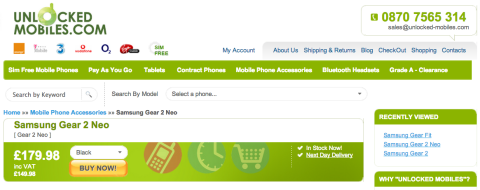In the now crowded affordable tablet market, it’s hard for a contender to get a break. Everyone from Google to Amazon, and even Tesco, has a device vying for your attention. So how can a new slate hope to get a shot at the title?
The first step is reliability. Then a tablet has to be fast on its feet, light, and offer everything that its competitors offer ‘ and then some. The Advent Vega Tegra Note 7 has all those attributes, backed by a powerful processor. This little guy packs quite a punch.
[alert type=alert-blue]Design[/alert]
At just 7 inches ‘ not including its bezel ‘ the Note’s screen is small. Its clutter-free design is in keeping with the minimalist aesthetic championed by brands such as Apple. In the case of the Tegra Note 7, this is both a blessing and a curse. The lack of a physical ‘home’ button and speakers placed at the top and bottom make it hard to discern which way to hold the device.
Furthermore, it comes with clunky accessories such as a USB charger that is difficult to attach to the device, oddly arranged portholes and irritatingly tiny volume buttons.
These are small complaints when set against the device’s speed and accessible user interface, but they might add to a first-time user’s frustration.
The Tegra Note 7’s slim design does makes it easy to hold with one or both hands, though, allowing the user to easily navigate the screen with a finger or stylus.
[alert type=alert-blue]Stylus[/alert]
Named the ‘DirectStylus’, the included pen is Nvidia’s take on the type of pressure-sensitive stylus found on the Samsung Galaxy Note 10.1.
It’s a great addition, especially if you enjoy customising images; using the stylus allows for the precise cropping of pictures and screenshots. A simple but ingenious stylus-lock feature also means your clunky hands won’t smudge your artistic brushstrokes if you fancy creating a work of art using the fun yet simple Tegra Draw app.
For someone who has always been hands-on with electronics, I had yet to be convinced by the value of using a stylus for navigation. Fortunately for me, the Tegra Note 7 has changed all that. I found myself constantly using the DirectStylus, with its refined movements, to scroll through apps and widgets. But it obviously needs to be put aside when playing demanding games.
[alert type=alert-blue]Performance[/alert]
Speaking of games, the Nvidia Tegra 4 processor is ideal for gaming. Despite a low-res screen (1,280 x 800 pixels), which falls short of the 1,920 x 1,200-pixel panel found on Google’s 2013 version of the Nexus 7, it still improves graphics and boosts visual effects to deliver solid frame rates. In fact, it yields a similar performance to the latest 2.2GHz Qualcomm Snapdragon 800 devices.
Nvidia, the maker of the Advent Vega Tegra Note 7, has an advantage over other tech manufacturers because it knows how to extract the most from its processor. Consequently, even powerful games such as EA’s Real Racing run smoothly and do not suffer from lag.
[alert type=alert-blue]Software[/alert]
Apps such as Twitter, Pinterest and Instagram ‘ all of which are either image-heavy or involve endless scrolling ‘ never suffer from speed issues. I managed to easily scroll through my dense Twitter and Instagram feeds with the apps barely pausing to refresh.
Meanwhile, the operating system integration here is similar to the Tesco Hudl, with a near- enough identical menu and interface.
[alert type=alert-blue]Camera[/alert]
One aspect of the tablet that’s packed to the brim with features is its camera. This comes as a bit of a surprise, as a rear-facing 5-megapixel camera and its front-facing snapper aren’t ideal for taking meticulous photographs, or selfies, for that matter.
If you do decide to take a picture, you can use a range of editing tools including filters and frames (think Instagram) and cropping features, which again make great use of the DirectStylus.
You can also indulge in some lighthearted customisation by doodling on the pics you have taken (a la Snapchat) via the Tegra Draw app.
Nvidia’s decision to use silly terms for its image enhancement features, such as an ‘awesomise’ button that refers to image sharpness, detracts from the otherwise professional feel of the editing tools. Other camera features include always-on HDR photography and ‘fast shot’, which allows users to take a succession of rapid-fire photos.
[alert type=alert-blue]Conclusion[/alert]
The general usability of the Tegra Note 7 can be enhanced by plugging it into a TV via its mini- HDMI port. This will be of particular interest to gamers who wish to take full advantage of its fast processor and who don’t want to be limited to its relatively small screen.
You can also pair up a compatible gamepad via Bluetooth and play a bunch of great titles. Nvidia curates optimised games that take advantage of the processor’s power in its TegraZone portal app ‘ a mini app store. As a result, the Tegra Note 7 is a decent console alternative that can be fun for all the family.
Sound quality is something of a hindrance though ‘ speech in particular seems to be too quiet, despite playing with the audio settings ‘ and its screen is a little dim.
Nonetheless, it’s a contender. Aside from some clunky design issues, the Advent Vega Tegra Note 7 is a powerful and punchy little machine. If you’re after a compact and affordable tablet, its speed sets it aside from its rivals as a device that’s great for gaming, customising images and browsing the web.